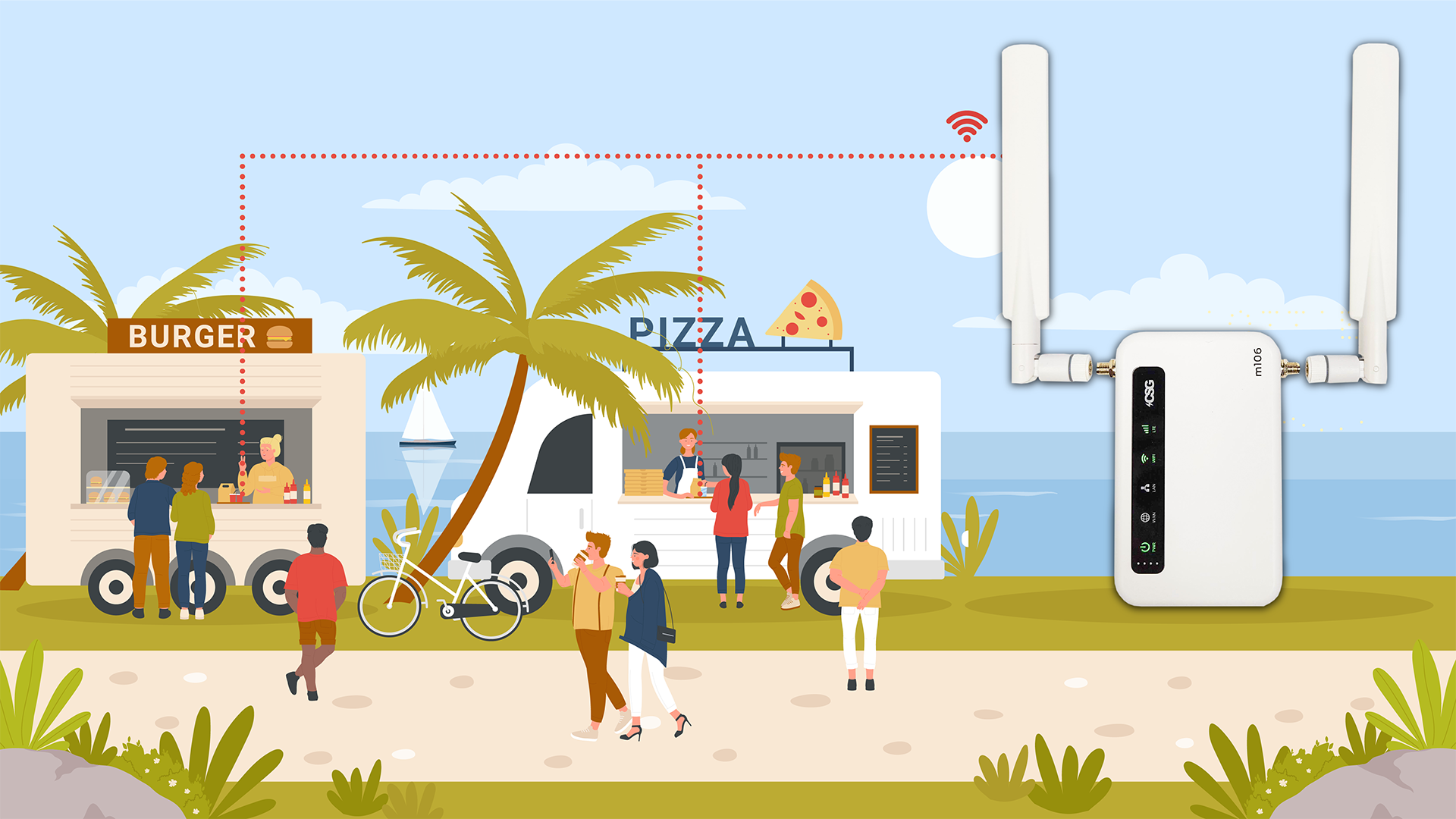Gateway vs. Router: What’s the Difference and Which One Should You Choose?
Think back to the last time a technician from your internet service provider installed the internet at your home or business. The odds are that you received the traditional setup: A modem and router accompanied by half a dozen long wires.
A router is a crucial device that allows you to connect multiple devices to the internet — but even with the best internet, like 5G or fiber optics, you’ve probably experienced blackouts or less-than-desirable internet speeds.
But why does this happen if you’re paying for a high-quality connection? Because while they’re traditional, routers are not the most reliable way to connect (and stay connected) to the internet.
But the good news is that there is a way to enhance your connection with a gateway.
How Does the Internet Work?
Before breaking down gateways and routers, you first need to understand what networks are and what types of protocols networks may have that could impact how your gateway or router works.
A computer network is a collection of computers sharing a single internet network — connected via Ethernet cables, WiFi, or fiber optics — and have the ability to communicate with each other.
Refer to your home internet: Your home’s computers, smartphones, and televisions likely share the same network via one router. This is called the local area network (LAN).
But some homes and businesses have more than one network, even if they have a single internet provider. It’s not unheard of for the same set of computers to rely on two networks, like 2.4 GHz and 5 GHz, to enhance the internet speed and connection. A 5 GHz connection travels faster at shorter distances, while 2.4 GHz travels slower, but at further distances.
With that said, these two networks may also have different protocols. That’s when a gateway becomes necessary: Gateways are there to help different networks work together. This is done through the wide area network (WAN).
Protocols are rules that help determine how information is sent and received. They help with network management, network communication, and network security. Here is an example of each type of protocol.
- Network management: Internet Control Message Protocol (ICMP) is used for diagnostic purposes when there are errors or connectivity issues
- Network communication: The standard “HTTP” at the beginning of every web address works with a Dynamic Host Configuration Protocol (DHCP) server
- Network security: Webpages display a Secure Socket Layer (SSL) tag, which means your information is secure and protected
While network protocols generally work the same way, they may operate slightly differently depending on who created them. A gateway can help different networks with different protocols communicate.
Now that you understand that you can work with one network or multiple networks that may have different protocols, it’s time to dive into the differences between gateways and routers — and how these devices can help secure a stable, safe connection.
What Is a Gateway?
A gateway is a network device that functions as the entry-exit point — i.e., the “gateway” — for data to travel between networks. Gateways differ from routers because they can connect to local area networks (LAN) or wide area networks (WAN).
Because of their ability to connect multiple networks to multiple devices, gateways are most common in business, office settings, industrial settings, enterprise networks, and government buildings. However, many homeowners also have more than one internet network, meaning their routers have gateways or they’ve switched to an all-in-one device for better connectivity.
How Gateways Work
Let’s go back to the earlier example of a single-family home with two networks: 2.4 GHz and 5 GHz. This family needs two networks because they use the internet regularly for work, school, and leisure, like chatting, messaging, and video streaming.
In the home is a router — but inside that router is a gateway. This gateway is here because the home devices want to connect to the two networks. The router can’t connect to the 2.4 GHz and 5 GHz networks without the gateway.
So when Bobby wants to stream a YouTube video while Mom is on a Zoom conference call, the router and gateway connect to both 2.4 GHz and 5 GHz networks. The router decides the best path for streaming Bobby’s video and Mom’s Zoom call. The gateway is what connects to the separate networks. The Zoom call may use the 5 GHz network, while the YouTube video relies on the 2.4 GHz network.
What Is a Router?
Think of a routing table like a map: A router is a device that directs traffic within a network entity, determining the best path from one device to the internet. Gateways may exist inside routers depending on your network requirements because they can help connect and complete the routing process.
Routers also connect multiple devices on a single network, allowing them to communicate with each other on the internet. Routers are usually used in homes, small-to-medium-sized businesses, and enterprise networks.
How Routers Work
Routers work similarly to gateways, except they don’t have to connect to different computer networks.
In this single-family home, they only have one network: 5 GHz. When Bobby goes on YouTube and wants to load his favorite channel, his smartphone device sends a request to the home’s router via WiFi.
The router then attempts to connect to the internet via the modem. A modem and a router combine to convert digital signals from computers and routers into signals digestible by the network. (In other words, without a modem, there is no WiFi.)
When the router is connected to the modem, it can broadcast the WiFi, allowing Bobby’s smartphone to load YouTube.
So, in short, the router connects to the modem, which connects to the internet service provider with an assigned destination network (in this case, it’s YouTube’s IP address). The router helps route or manage the direction of the traffic of the multiple devices connected to the same network at once.
The Similarities
Category |
Routers and Gateway |
|
| Purpose | Both are network devices that facilitate communication between different networks | |
| Network Layers | Both operate at the network layer (Layer 3) of the OSI model | |
| Routing Protocols | Both can use common routing protocols such as OSPF, EIGRP, and BGP | |
| Security | Both can implement security features such as firewall and VPN technologies | |
| Scalability | Both can be scaled to accommodate more extensive networks as needed | |
| Traffic Control | Both can control traffic by directing it to the appropriate network path | |
The Differences
Category |
Routers |
Gateways |
| Network vs. Application Layer | Most routers operate at Network Layer 3 (OSI Model) | A protocol converter gateway may operate at Application Layer 7 (OSI Model) |
| Function | Rotates data packets | Acts as an entry/exit point |
| Network Addressing | Uses IP address | Uses multiple network protocols |
| Security | Basic firewall and NAT support | Advanced security features and firewall |
| Device Connection | Connects devices to the internet | Connects multiple networks together |
| Applications | Used in homes and small offices | Used in larger networks like enterprises |
| Protocols Supported | Supports standard protocols like TCP/IP, PPP, DHCP, etc. | Supports a broader range of protocols like SMTP, HTTP, SNMP, etc. |
| Features | Limited features for managing network traffic | Advanced features like load balancing, VPN, etc. |
| Cost | Relatively lower cost | Relatively higher cost |
Do You Need Both?
The truth is that there is no clear-cut answer: It all depends on the network’s specific uses and requirements. Both gateways and networks manage and connect to networks but have different functions.
A gateway connects local area networks (LANs) to the vast area network (WAN) or the internet and is used when a site has multiple networks and devices. They may be used in situations requiring advanced routing and security features.
A router connects devices to the local network and manages the data flow between those devices and the internet. They’re often used in smaller networks like single-family homes and small businesses.
Get The Best of Both Worlds
However, there is a third option: An integrated gateway-router. This device combines the router, modem, and gateway functions into one device. It’s an excellent option for any-sized home or business that wants better connectivity and speed across multiple devices.
Take the m106 Gateway Router, for example. This small yet mighty device combines all the features of routers and gateways with faster speeds, more ports, WAN/LAN access, network access control (NAT), a more robust battery, and the ability to connect up to 15 devices simultaneously.

All-in-one wifi gateway router devices like this are perfect for families, home offices, small-to-medium-sized businesses, and other areas that require up to 300mbps of speed and are compatible with an 802.11/b/g/n (speed, range, and compatibility) WiFi network.
If your network has high demands — such as office buildings and industrial settings — you might be better off with separate gateway and router hardware. Although these need to operate separately, they can work together to strengthen the internet connection between networks and devices.
Key Takeaways
- Routers connect multiple devices on a single network, allowing them to communicate with each other on the internet — but it is not the most reliable way to stay connected.
- A gateway is a network device that is the entry-exit point for data to travel between networks and can connect to local area networks (LAN) or wide area networks (WAN).
- All-in-one wifi gateway router devices can offer the benefits of both gateways and routers, allowing for more efficient network management and better connectivity. This is ideal for areas with high demands, like office buildings.
Conclusion
A router controls traffic within a network, whereas a gateway connects various networks. However, both can be utilized to build a more extensive network as networking devices.
That’s where an integrated gateway router comes in. This gadget performs the roles of a router, modem, and gateway all in one. Compared to standard routers and modems, any size home or business that wants improved connectivity and speed across various devices should consider this option.