Business Continuity & Emergency Response Planning
Did you know that 40% of businesses never reopen after a disaster? As a proactive leader, you can’t afford to be part of this statistic.
It’s time to safeguard your organization with effective business continuity and emergency response planning. No matter the challenge, you’ll learn to identify threats, safeguard assets, and maintain operations.
It’s not just about surviving, it’s about thriving in adversity. Let’s make your business bulletproof.
Key Takeaways
- Crisis response planning is important, and organizations should have a plan in place.
- Organizations can customize their continuity plans based on their specific needs.
- Business impact analysis helps organizations understand the true impact of their processes and identify gaps and unique exposures.
- Compliance and reporting are important to ensure organizations align with industry standards and maintain plan metrics and reports for audits.
Understanding the Importance of Business Continuity and Emergency Response Planning
While you’re working on your company’s day-to-day operations, it’s crucial that you don’t overlook the importance of business continuity and emergency response planning. These strategies can significantly impact how well your business handles unexpected disruptions.
To start, you need to develop a business continuity plan. This plan should identify potential threats to your business, such as natural disasters or cyber attacks, and outline proactive measures to mitigate these risks. It might include data backup strategies, alternative supply chains, or emergency internet and communication protocols. Especially with how important technology has become to all of your business operations, you should have plans in place in the case of emergencies like power outages, floods, or storms.
Then, focus on emergency response planning. Your goal is to ensure your team knows exactly what to do when a disruption occurs. This plan should detail evacuation procedures, emergency contact information, emergency materials like a mobile command center, and steps for resuming operations.
To strengthen your disaster recovery efforts, continuously test and update these plans. It’s not enough to create them and forget about them. Regularly put them into practice through drills and revise them based on your findings.
Key Elements of Effective Business Continuity Planning
The key elements of effective business continuity planning include the creation of a risk management strategy and a solid disaster recovery plan. Your planning process should start with a comprehensive risk assessment. This means identifying potential threats to your business and understanding their possible impact on your critical operations.
Take a proactive approach. Don’t wait for a disaster to strike before taking action. Implement an emergency response plan that outlines the necessary steps to take in the event of a crisis. This plan should be easy to understand and follow, ensuring minimal impact on your business operations.
Your business continuity planning should also focus on the recovery process. How will you get your business back on track after a disaster? What resources will you need? Answering these questions will help you develop a robust disaster recovery plan.
The Role of Risk Assessment in Business Continuity Planning
In business continuity planning, it’s essential to conduct a thorough risk assessment. This identifies potential threats to your operation and helps create effective strategies to counter those risks. You need to examine every aspect of your operation, pinpointing areas of vulnerability. Consider internal and external threats, from cyberattacks to natural disasters.
Next, you need to perform a business impact analysis. This involves determining the potential effects of a disruption on your business operations. You’ll need to consider how each potential threat could impact your day-to-day operations, your reputation, and your bottom line.
Once you’ve identified potential threats and their impacts, you can start crafting your emergency response plan. This includes creating procedures to respond to and recover from a disaster. You’ll need to define roles, responsibilities, and actions to be taken in the event of a crisis.
Building a Robust Disaster Response Team
For effective disaster management, you’ll need to focus on building a robust disaster response team where each member’s roles and responsibilities are clearly defined, and they’re well-prepared for handling emergencies. It’s crucial that you establish a strong incident commander who can lead the team through any crisis. This person should have a comprehensive understanding of your business continuity plans, be trained on how to use emergency rugged deployables, and be able to make quick, informed decisions.
Your emergency planning should include regular drills and simulations to test the team’s response to various scenarios. This proactive approach ensures that each member knows their role and can perform it under pressure. It’s equally important to regularly review and update your business continuity to adapt to changes within your organization or the external environment.
In building a robust disaster response team, you must consider the different skills and expertise needed. This includes individuals capable of managing communication, logistics, medical response, and other essential roles. Remember, a well-structured, well-prepared team can significantly reduce the impact of a disaster on your organization.
Strategies for Effective Emergency Communication
Often, you’ll need to ensure that your team’s emergency communication strategies are updated and tested to guarantee effectiveness during crisis situations. The key is having a robust emergency communication system, such as Connected Solution Group’s mobile command center that provides emergency internet, as part of your crisis management plan.
This system should aim for timely communication, ensuring all team members are promptly informed about any crisis situation. It’s not just about having a plan — you should also invest time in training your team on how to use it effectively. Keep in mind that your emergency plan is only as good as its execution.
Strategies for effective emergency communication might include:
- Regular testing and updating of the emergency communication system.
- Training team members on how to use the system effectively.
- Ensuring multiple channels of communication are available to avoid reliance on a single method.
- Establishing a clear protocol for who communicates what information and when.
Implementing a Successful Business Continuity Strategy
You’re in the process of implementing a successful business continuity plan, but remember, this involves more than just drafting policies — it also requires consistent testing and updating. Business continuity management is a dynamic process requiring a proactive, detail-oriented approach.
To ensure organizational resilience, your plan must cover all aspects of your business operations. This includes identifying key functions, determining potential threats, and devising strategies to mitigate those risks. Emergency response is a critical component of this plan. You need to have procedures in place to react swiftly and effectively when a disruption occurs.
But it’s not enough to have these procedures on paper. You must test these plans regularly to identify gaps or improvement areas. It’s crucial to incorporate any changes in your business environment, such as new technologies or regulations, into your plan.
Crisis Management and Business Continuity Management
One important part of business continuity management is Connected Solution Group’s mobile command centers, an essential technology that ensures continuity in even the roughest situations. You should also explore crisis management and business continuity through case studies. This approach helps you grasp not only the theory but also the practical application of these concepts. These studies provide real-world examples of how organizations have responded to major disasters, highlighting the importance of a sound business continuity strategy and effective crisis management.
Here’s what you can learn from case studies:
- They offer insights into emergency procedures that have been tested under real pressure.
- They illustrate the consequences of being unprepared for a crisis.
- They demonstrate the importance of having a robust business continuity strategy in place.
- They underscore the significance of training and communication in crisis management.
By analyzing these case studies, you’re better equipped to understand the potential challenges and pitfalls that can emerge during a crisis. This knowledge can inform your own business continuity strategy, helping you enhance your organization’s ability to respond swiftly and effectively in the face of a major disaster.
Always remember, it’s not just about surviving the crisis but also thriving in the aftermath.
The Impact of Technology on Business Continuity and Emergency Response
Every bit of technology you’re using has the potential to significantly transform your business continuity and emergency response strategies. Think about it: your alarm systems, for instance, aren’t just for detecting break-ins. They’re also crucial for ensuring quick emergency service response when a crisis strikes.
Your evacuation plans, too, can be digitized and readily accessible on various devices, ensuring everyone knows what to do in case of an emergency. But what happens during power outages? Well, you’ve got backup generators and UPS systems to keep your critical operations running until the main power supply is restored.
And let’s not forget about storing data. Cloud-based storage solutions aren’t just for ease of access and collaboration but also for ensuring business continuity. When disaster strikes, your physical infrastructure may be compromised, but your data isn’t if it’s stored in the cloud.
Connected Solution Group’s mobile command centers are a vital piece of technology for business continuity and emergency response.
Training and Education for Business Continuity and Emergency Response
Understanding the complexities of business continuity and emergency response requires dedicated training and a commitment to ongoing education. You’re not just learning the basics but also diving into advanced topics such as evacuation routes and disaster analysis. It’s crucial to be proactive, always seeking to enhance your knowledge and skills.
The National Fire Protection Association emphasizes the importance of continuous training and education for business continuity and emergency response. They also stress the need for familiarity with the BCI Good Practice Guidelines and understanding and implementing comprehensive evacuation routes. Regular simulation exercises are recommended to test and improve responses.
You’ll find that training and education aren’t static. They evolve with changing threats and business landscapes, requiring you to stay updated and ready. Remember, good business continuity and emergency response planning isn’t just about having a plan — it’s about knowing how to execute it effectively. Your training and education will equip you with the knowledge needed to protect your business, minimize disruption, and ensure a swift recovery.
Stay committed, and your preparedness will pay off when facing an emergency.
Reviewing and Updating Your Business Continuity Plan Regularly
You’ll need to review your business continuity plan at least once a year to ensure it’s up to date with any changes in your organization’s operations or structure. Regular reviewing and updating are crucial to ensuring your plan remains effective and relevant in the face of evolving circumstances and threats.
Consider your business functions and how they may have changed or evolved. Have you added new services or perhaps phased out others? How will these changes impact your emergency response planning? Critical functions are those aspects of your business that must continue no matter what may shift over time and need to be reassessed.
Evaluate your emergency response planning. Do your strategies still make sense with your business’s current structure? It’s not just about having a plan but having a plan that works for your unique needs.
Lastly, don’t forget to communicate any changes to your team. Everyone needs to be on the same page for your business continuity plan to work effectively when needed most. Be proactive, update regularly, and your business will be well-prepared for whatever comes its way.
Frequently Asked Questions
What Are the Financial Implications of Not Having a Business Continuity and Emergency Response Plan?
Without a business continuity and an emergency response plan, you’re sailing in stormy seas without a compass. Financially, it’s a gamble. You risk crippling downtime, lost revenue, and potential business failure during unexpected crises.
How Can an Organization Maintain Client Trust and Communication During a Crisis?
You’ll need transparent, consistent communication and emergency internet to maintain client trust during a crisis. Immediately inform clients about the situation, your response, and how it impacts them. Proactive updates demonstrate commitment to their needs and build trust.
Can a Business Continuity Plan Help in the Mitigation of Legal Risks During a Disaster?
Yes, a business continuity plan can mitigate legal risks. It’s like your legal shield during a disaster, helping you uphold regulations, maintain standards, and avoid lawsuits. Make sure it’s robust and frequently updated.
What Are Some Examples of Businesses That Have Successfully Implemented Their Business Continuity Plans During a Crisis?
Sure, companies like IBM, Amazon, and Walmart have successfully implemented their business continuity plans during crises. Their plans ensured uninterrupted services, safeguarding their reputation and customer trust in challenging times.
How Can Small Businesses Establish a Robust Business Continuity and Emergency Response Plan on a Limited Budget?
You can establish a robust business continuity plan even with a limited budget. Prioritize key operations, cross-train personnel, back up essential data regularly, and test your plan frequently. Every small step increases resilience.
Secure Your Business Against the Unexpected With Connected Solutions Group
Don’t wait until it’s too late! In today’s unpredictable world, ensuring your business’s continuity and the ability to serve your customers is not just an option — it’s a necessity. Emergencies like power outages, floods, and storms don’t send invitations, they strike when least expected. Can your business weather the storm? Connected Solutions Group’s mobile command centers are designed to be the lifeline you need in challenging situations. They act as a crucial hub, ensuring that your operations remain uninterrupted and your communication lines stay active with emergency internet, no matter the external circumstances. Give your business the edge it needs to outlast any challenge. Ensure continuity. Choose Connected Solutions Group’s mobile command centers. Act now to fortify your business’s future!
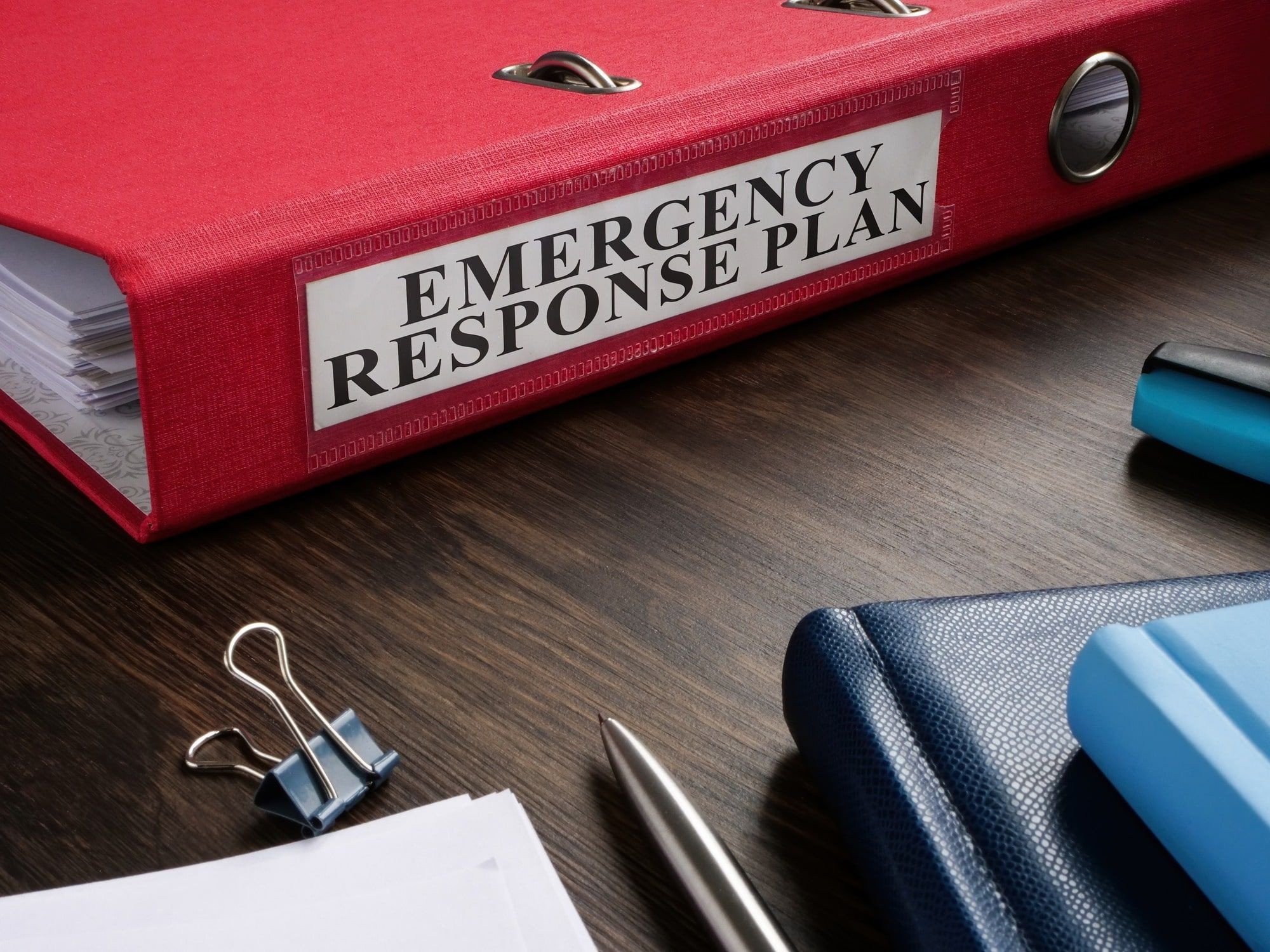
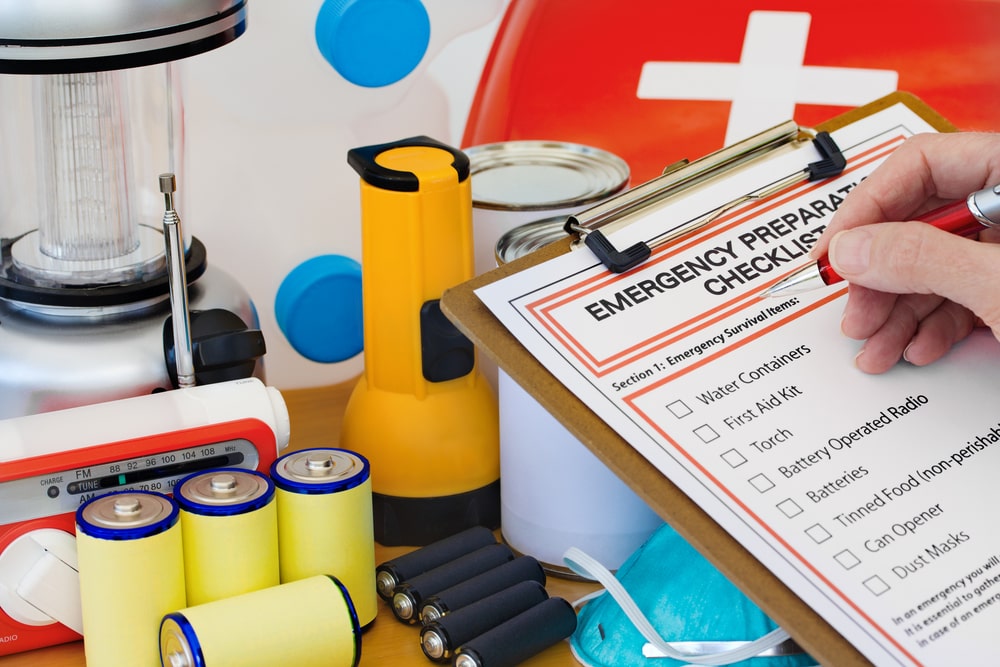












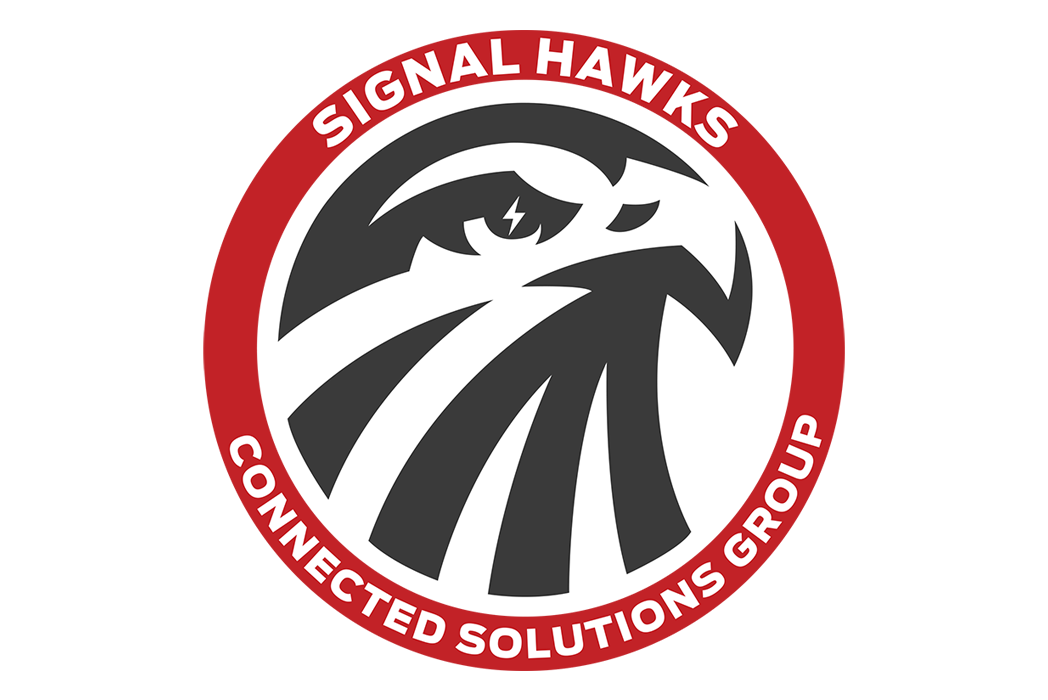




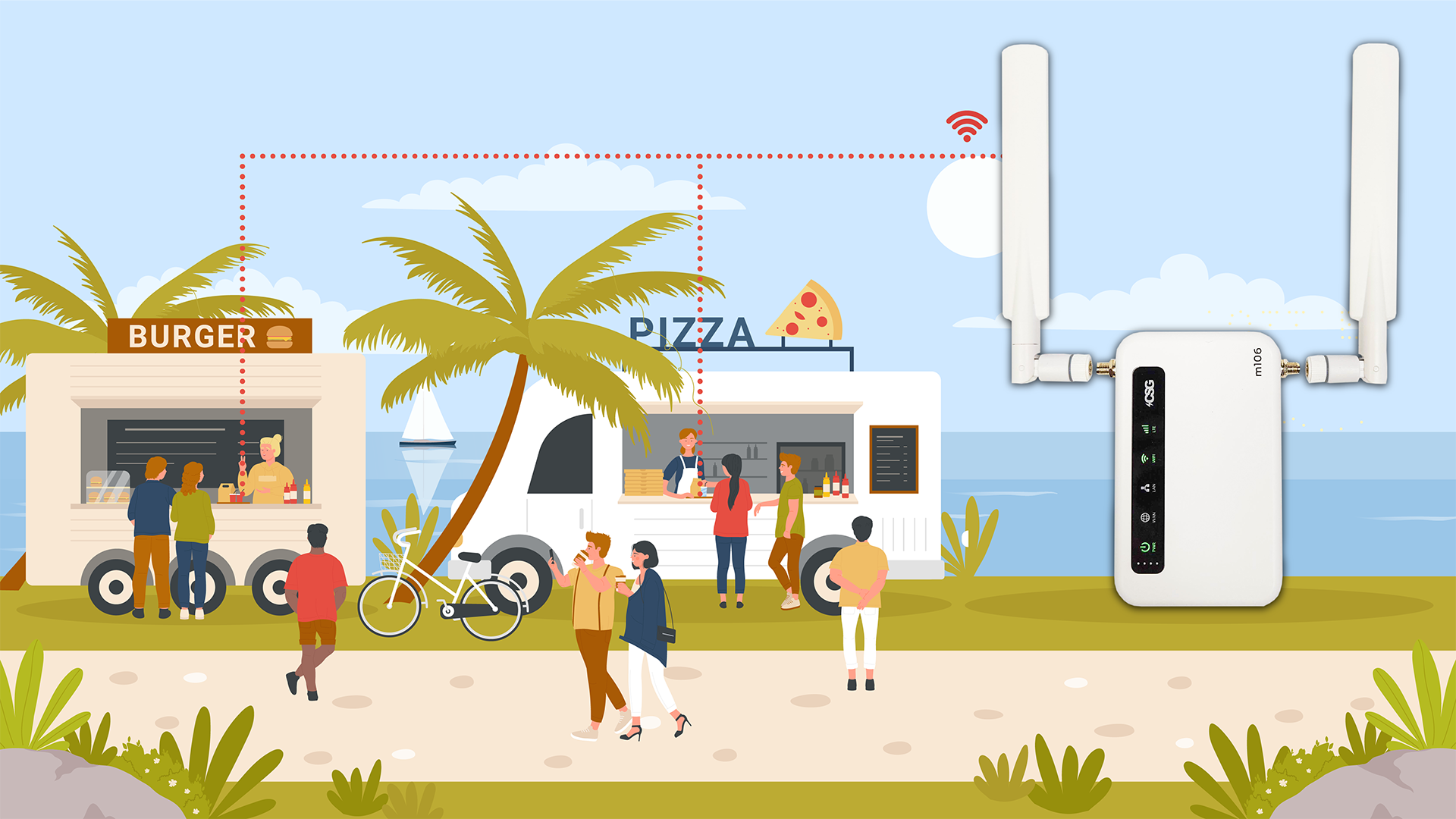










 Police Command Centers, FBI Command Centers, and Military
Police Command Centers, FBI Command Centers, and Military 




